Create your own private cloud ( OPENSTACK ) IN SIMPLE STEPS
Probably everyone with OpenStack hands-on experience would agree that sometimes it could be hard and frustrating to install it and test it. Especially if you do not own a small Data Center or the proper physical infrastructure to support its installation needs… However, wouldn’t it be great to use a public cloud provider and its infrastructure to experiment and create POC environments? In this article, I will provide the basic steps of how to spin up a Redhat OpenStack POC environment on AWS and the things you should modify in order to get OpenStack up and running probably on every cloud provider.
Step 0: Prerequisites
Hardware
Instance with at least 8GB RAM and 50GB storage, with hardware virtualization enabled AMI
Software
As we are installing RedHat Openstack, We will need RHOSP iso file. Generally RedHat asks for a subscription to download this file. COPY LINK DRIVE
Network
We need to disable NetworkManager and firewall as they manage network interfaces and the firewall, and Neutron wants to manage them as well. When there are two managers that don’t know about each other, you can perhaps imagine that the result is chaos.
$ sudo su
$ systemctl disable firewalld
$ systemctl stop firewalld
$ systemctl disable NetworkManager$ systemctl stop NetworkManager
Step 1: Installation
I used gdown command to download the required iso files inside the instance.
sudo yum install python3 -y
sudo pip3 install gdown#gdown needs the file ID to download files from gdrive
the ID can be found in the Gdrive link after file/d/ till /viewgdown --id ID --output rhosp.iso
Now, after downloading the Iso file, lets copy the contents to another folder. For this, we have to mount the iso file first
mkdir temp openstack
mount rhosp.iso temp
cp -rvf temp/ openstack/After this, we have to create a repo inside the folder
sudo yum install createrepo
cd openstack
createrepo -v .then we have to write a repo file for the newly created repo
vi /etc/yum.repos.d/local.repo[openstack]
baseurl=file:///home/ec2-user/openstack
gpgcheck=0
We can check the created repo using yum repolist, If the repo isn’t shown use yum clean all.
Install Openstack using yum install opentsack-packstack
Generate answer file using
packstack --gen-answer-file=openstack.txtAfter generating, Run answer file using
packstack --answer-file=openstack.txt
We have successfully installed Openstack on AWS
Connecting to Horizon
As Horizon runs on apache web server , We need to configure Apache to use public IP of the instance for accessing openstack.
For this:
vi /etc/httpd/conf.d/15-horizon_vhost.confHere, we have to change ServerAlias from private IP to public IP.
After that, just restart the webserver using
systemctl restart httpdNow, We can access Openstack in our web browser using public IP of instance
If you are uable to find keystonerc_admin and keystonerc_demo files in your directory just chnage directory to /root and you will find it there by
sudo su -root
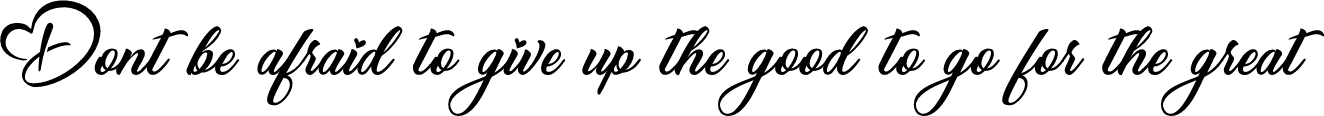

Comments
Post a Comment