Kubernetes Persistent Volume
PVCs are requests for those resources and also act as claim checks to the resource. So a persistent volume (PV) is the "physical" volume on the host machine that stores your persistent data. A persistent volume claim (PVC) is a request for the platform to create a PV for you, and you attach PVs to your pods via a PVC.
The Local Persistent Volumes feature has been promoted to GA in Kubernetes 1.14. A local persistent volume represents a local disk directly-attached to a single Kubernetes Node.
In the Kubernetes system, local disks can be used through HostPath, LocalVolume.
- HostPath: The volume itself does not contain scheduling information. If you want to fix each pod on a node, you need to configure scheduling information, such as nodeSelector, for the pod.
- LocalVolume: The volume itself contains scheduling information, and the pods using this volume will be fixed on a specific node, which can ensure data continuity.
Local Persistent Volumes allow you to access local disk by using the standard PVC object.
Create StorageClass with WaitForFirstConsumer Binding Mode
First, a StorageClass should be created that sets volumeBindingMode: WaitForFirstConsumer to enable volume topology-aware scheduling. This mode instructs Kubernetes to wait to bind a PVC until a Pod using it is scheduled.
storage.yml
kind: StorageClassapiVersion: storage.k8s.io/v1metadata: name: local-storageprovisioner: kubernetes.io/no-provisionervolumeBindingMode: WaitForFirstConsumer
Prepare volume on the host
# Execute these commands on the worker node where the POD will be located
mkdir -p /data/volumes/pv1
chmode 777 /data/volumes/pv1
Create Local PersistentVolume
Create PersistentVolume with a reference to local-storage StorageClass
PersistentVolume.yml
apiVersion: v1kind: PersistentVolumemetadata: name: test-local-pvspec: capacity: storage: 10Gi accessModes: - ReadWriteOnce persistentVolumeReclaimPolicy: Retain storageClassName: local-storage local: path: /data/volumes/pv1 nodeAffinity: required: nodeSelectorTerms: - matchExpressions: - key: kubernetes.io/hostname operator: In values: - master - wokernode
Create a PersistentVolumeClaim
Create PersistentVolumeClaim with a reference to local-storage StorageClass
PersistentVolumeClaim.yml
kind: PersistentVolumeClaimapiVersion: v1metadata: name: test-pvcspec: accessModes: - ReadWriteOnce storageClassName: local-storage resources: requests: storage: 10Gi
The status of test-local-pv is Available because the POD has not yet been created.
Create a POD with local persistent volume
pod.yml
apiVersion: v1kind: Podmetadata: name: test-local-vol labels: name: test-local-volspec: containers: - name: app image: nginx volumeMounts: - name: local-persistent-storage mountPath: /usr/share/nginx/html volumes: - name: local-persistent-storage persistentVolumeClaim: claimName: test-pvc
and create service manifest for service to access svc.yml
kind: kind: ServiceapiVersion: v1metadata: name: Service Namespec: selector: name: test-local-vol type: NodePort ports: - name: http port: 80 targetPort: 80 nodePort: 31123
Check the status of PersistentVolume and PersistentVolumeClaim
[root@master pvc]# kubectl apply -f PersistentVolumeClaim.yml -f PersistentVolume.yml -f storage.yml -f pod.yml -f svc.yml
persistentvolumeclaim/test-pvc created
persistentvolume/test-local-pv created
storageclass.storage.k8s.io/local-storage created
pod/test-local-vol created
service/svc created
[root@master ec2-user]# kubectl get pvNAME CAPACITY ACCESS MODES RECLAIM POLICY STATUS CLAIM STORAGECLASS REASON AGEtest-local-pv 10Gi RWO Retain Bound default/test-pvc local-storage 78m[root@master ec2-user]# kubectl get pvcNAME STATUS VOLUME CAPACITY ACCESS MODES STORAGECLASS AGEtest-pvc Bound test-local-pv 10Gi RWO local-storage 78m[root@master ec2-user]#
You can see the file on the host’s path.
cd /data/volumes/pv1/ #persistent storage pathgit clone https://github.com/GudditiNaganjaneyulu/MyResume.gitmv -r MyResume/* .access the application using portNAME TYPE CLUSTER-IP EXTERNAL-IP PORT(S) AGE kubernetes ClusterIP 10.96.0.1 <none> 443/TCP 4d20h svc NodePort 10.98.114.169 <none> 80:31123/TCP 4m9shttp://<node ip:31123>Note: Even If your pod dies/deletes the volume claim can be binded again to path with have same previous data .Summary
The primary benefit of Local Persistent Volumes over remote persistent storage is performance: local disks usually offer higher IOPS and throughput and lower latency compared to remote storage systems. Kubernetes local volumes have following features:
- PersistentVolumeClaim will wait for a POD to show up before a local persistent volume is bound
- Once a local persistent volume is bound to a claim, it remains bound, even if the requesting POD has died or has been deleted
- A new POD can attach to the existing data in a local volume by referencing the same PersistentVolumeClaim
- Similar to NFS shares, Kubernetes persistent local volumes allow multiple PODs to have read/write access
Examples of good workloads include software defined storage systems and replicated databases. Other types of applications should continue to use highly available, remotely accessible, durable storage.
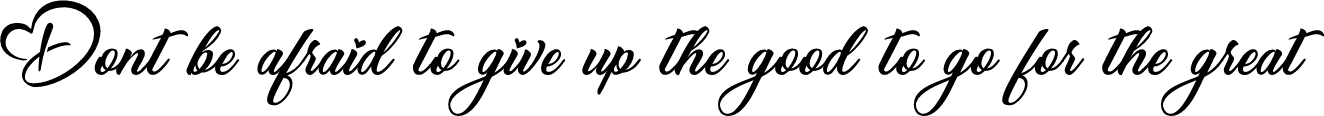


Comments
Post a Comment