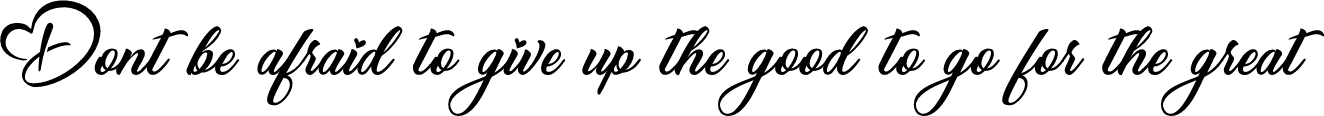Simplifying Namespaces and Resource Quotas in Kubernetes

Kubernetes (K8s) excels in orchestrating containerized applications, but as projects scale, maintaining control becomes critical. This is where Namespaces and Resource Quotas step in. Let’s explore these concepts with a simple example. Namespaces Act as virtual clusters within a physical Kubernetes cluster. They provide logical separation, allowing you to divide resources and isolate workloads. This is particularly useful when multiple teams or projects share a single Kubernetes cluster. Each team can have their own namespace, preventing conflicts and ensuring resource isolation. Example: Creating a Namespace apiVersion: v1 kind: Namespace metadata: name: my-namespace Apply using : $ kubectl apply -f namespace.yml namespace/my-namespace created $ kubectl get ns NAME STATUS AGE default Active 15d istio-system Active 10d kube-node-lease Active 15d kube-public Active 15d kube-system Active 15d my-namespa...